Welcome to the ultimate guide on how to DJ with Spotify. With the rise of music streaming services, Spotify has become a popular platform for both listeners and DJs alike. Our comprehensive guide will take you through the essential steps to create seamless mixes and curate the perfect playlists, ensuring your DJing skills shine through.
Getting Started: DJing Equipment and Setup

To begin your journey as a Spotify DJ, you’ll need to ensure you have the right equipment. Here’s a list of essential gear you’ll need for a smooth DJing experience:
- Laptop or tablet – To run Spotify and DJ software, you’ll need a reliable device.
- DJ controller – This hardware allows you to mix tracks, adjust volume, and add effects. Many controllers offer native integration with Spotify and other music streaming services.
- Headphones – A quality pair of headphones is crucial for monitoring tracks and cueing up your next song.
- Speakers – For live performances or practicing at home, invest in a quality speaker system that can deliver clear and powerful sound.
Once you have your equipment in place, make sure to optimize your setup for a seamless workflow. Keep your laptop or tablet at eye level and position your DJ controller within easy reach.
Spotify DJ Apps and Software
There are several DJ apps and software options that support Spotify integration. Here are some of the top choices:
1. djay Pro AI

djay Pro AI – Available on macOS, iOS, and Windows, djay Pro AI offers seamless Spotify integration, advanced features, and AI-powered tools to help you create professional-quality mixes.
Pros
- Seamless Spotify integration for easy access to playlists and tracks
- Advanced AI-powered features for professional-quality mixes
- Cross-platform compatibility (macOS, iOS, and Windows)
Cons
- Premium features may require additional subscription costs
- Steeper learning curve for beginners
- Limited to Spotify Premium users
2. Pacemaker
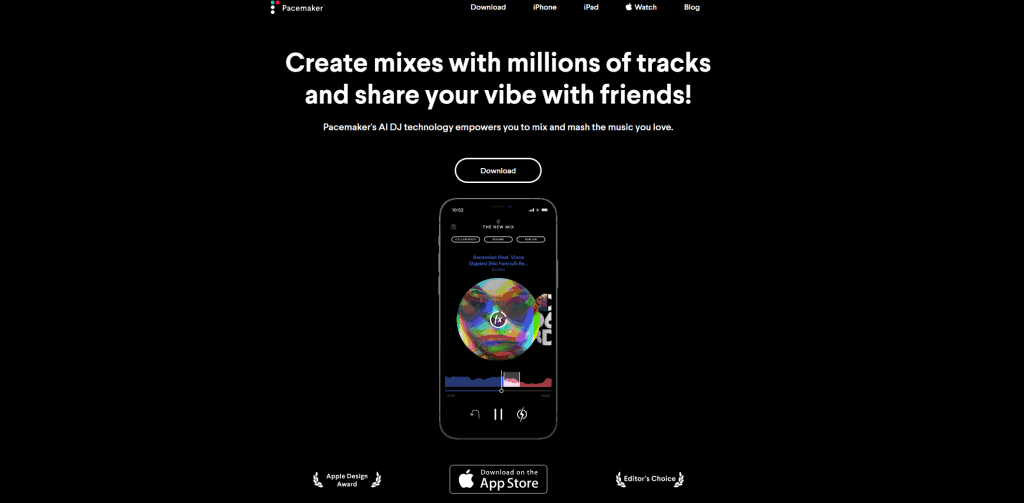
Pacemaker – This iOS app offers an intuitive interface, perfect for beginners looking to DJ with Spotify. It also boasts a unique AI feature that can auto-mix your playlists.
Pros
- Intuitive interface perfect for beginners
- Unique auto-mix feature using AI technology
- Exclusively designed for iOS devices
Cons
- Limited to iOS users, excluding Android and desktop users
- Fewer advanced features compared to other DJ software
- May not be suitable for professional DJs seeking extensive customization options
3. VirtualDJ

VirtualDJ – A popular choice among professional DJs, VirtualDJ offers a feature-rich platform compatible with numerous devices and music sources, including Spotify. Its compatibility with a wide range of DJ controllers and hardware ensures a seamless DJing experience with Spotify.
Pros
- Feature-rich platform with extensive customization options
- Compatibility with a wide range of DJ controllers and hardware
- Popular choice among professional DJs
Cons
- Spotify integration requires a Premium subscription
- Can be overwhelming for beginners due to numerous features
- May have a higher cost compared to other DJ software options
Creating Your Perfect Spotify DJ Playlist

Curating the perfect playlist is crucial for any successful DJ set. Follow these steps to create a captivating and engaging playlist on Spotify:
- Know your audience – Consider the demographics, preferences, and expectations of your listeners to ensure your playlist resonates with them.
- Genre selection – Choose genres that complement each other and create a consistent vibe throughout your set.
- Track selection – Select songs that offer a balance of popular hits, hidden gems, and personal favorites.
- Energy management – Arrange your playlist to create a smooth flow, gradually increasing the energy level, and winding down towards the end.
- Transitions – Consider the BPM, key, and structure of each track to ensure seamless transitions between songs.
Pro Tips to Be Successful DJing with Spotify

To further improve your DJing skills and enhance your performances, consider these expert tips:
- Stay organized – Keep your Spotify library well-organized with playlists for different genres, energy levels, and events. This will help you quickly find the right track when needed.
- Backup plan – Always have a backup plan in case of internet connectivity issues. Download your essential playlists for offline use or have a local music library as a backup.
- Monitor your performance – Record your DJ sets and listen back to them, identifying areas for improvement and perfecting your technique.
- Stay updated – Keep an eye on new releases, trending tracks, and emerging artists to keep your sets fresh and relevant.
- Network and promote – Connect with other DJs, event organizers, and music enthusiasts to increase your exposure and build a reputation in the DJing community.
Conclusion
DJing with Spotify opens up a world of opportunities for both beginners and experienced DJs. By following our comprehensive guide, mastering essential techniques, and incorporating expert tips, you’ll be well on your way to delivering captivating performances that keep your audience engaged. Embrace the power of Spotify and elevate your DJing skills to new heights.
If you’re still wondering what platform you should use to DJ, DJ Leakz is here to help. With DJ Leakz, your DJ life will be made easier than ever before. Sign up now and level up your DJ game!