In today’s age of digitized music, DJ software has become an indispensable tool for both amateurs and professionals alike. As more DJs turn to Mac as their primary workstation, the demand for top-notch DJ software compatible with macOS has surged. In this guide, we dive deep into the best DJ software for Mac, helping you make an informed decision for your musical endeavors.
1. Serato DJ Pro: The Professional’s Choice

Regarded by many as the gold standard, Serato DJ Pro offers a range of features that cater to both the budding DJ and the seasoned professional.
- Performance Pads: With its 8 performance modes including Cue, Loop, and Sampler, you can remix on the fly.
- Streaming Integration: Stream high-quality tracks from professional platforms like SoundCloud and TIDAL.
- FX Packs: Spice up your mix with customizable FX packs, designed in collaboration with iZotope.
Pros
- Comprehensive performance pads for on-the-fly remixing.
- Integration with popular streaming platforms like SoundCloud and TIDAL.
- High-quality, customizable FX packs designed by iZotope.
- Established reputation in the DJ community.
- Supports a wide range of hardware.
Cons
- Requires external hardware for full functionality.
- Higher learning curve for beginners.
- May be over-featured for hobbyists.
- Subscription model can be expensive for some.
- Limited video mixing capabilities.
2. Traktor Pro 3: Versatility Meets Power

Traktor Pro 3 is a testament to Native Instruments’ commitment to the DJ community. It stands out for its intuitive design and versatile features.
- Four Deck Mixing: Enables DJs to play four tracks simultaneously.
- Harmonic Mixing: Automatic key detection and display for harmonically compatible tracks.
- Stem Files: Split tracks into vocals, bass, drums, and melody, offering more creative mixing opportunities.
Pros
- Four deck mixing allows for multifaceted track blending.
- Advanced harmonic mixing with key detection.
- Support for stem files enhances mixing creativity.
- Powerful looping and cueing functions.
- Wide array of built-in effects.
Cons
- User interface might feel cluttered for new users.
- Some features require specific NI hardware.
- Software stability can be an issue with older versions.
- Larger library management can be challenging.
- Limited streaming service integration.
3. Rekordbox: Pioneer’s Brainchild

As Pioneer’s proprietary software, Rekordbox is meticulously crafted for performance.
- Lyric Visualization: Display synchronized lyrics to your audience.
- Related Track Feature: Instantly find tracks that fit harmonically, in energy, or mood.
- Cloud Library Sync: Access your library from any device, ensuring your tracks are always at your fingertips.
Pros
- Seamless integration with Pioneer’s hardware.
- Lyric visualization feature for engaging performances.
- Related track feature for intelligent track suggestions.
- Cloud library sync for easy access across devices.
- Enhanced track analysis for better beat matching.
Cons
- Can be resource-intensive on older Mac models.
- Features may be locked behind a paywall.
- Primarily optimized for Pioneer DJ equipment.
- Limited software customization.
- Slower updates compared to competitors.
4. Virtual DJ: The All-Rounder

With a history spanning over two decades, Virtual DJ remains a favorite among enthusiasts and professionals.
- Real-time Stem Separation: Manipulate vocals, instruments, kicks, and hi-hats individually.
- Video Mixing: Play not just audio but video and karaoke tracks seamlessly.
- Automix AI: Allows for flawless automatic mixing, perfect for those moments when you need a quick break.
Pros
- Real-time stem separation for intricate mixing.
- Video and karaoke mixing capabilities.
- Automix AI ensures impeccable automatic transitions.
- Broad hardware support across brands.
- Frequent updates and community-driven features.
Cons
- User interface can feel dated to some.
- Some advanced features can be complex for beginners.
- Possible sound quality issues on certain setups.
- Advertisements in the free version can be intrusive.
- Licensing can be confusing for multiple devices.
5. Ableton Live: More Than Just a DJ Software

While primarily known as a digital audio workstation, Ableton Live offers unique features making it suitable for DJs.
- Session View: A non-linear grid for flexibility and spontaneous remixing.
- Link Technology: Synchronize multiple devices over a network for collaborative sessions.
- Vast Sound Library: A plethora of sounds, instruments, and effects to curate your unique sound.
Pros
- Highly versatile, suitable for both DJing and music production.
- Innovative Session View for spontaneous live remixing.
- Link technology for collaborative sessions.
- Extensive sound library for rich musical composition.
- Powerful MIDI mapping and control.
Cons
- Steeper learning curve compared to dedicated DJ software.
- Price point is higher than many DJ-specific applications.
- Might offer too many features for DJs only looking for mixing capabilities.
- Limited native support for DJ-specific hardware.
- Workflow might not be intuitive for traditional DJs.
6. DJay Pro AI: Innovative and Fresh

Algoriddim’s DJay Pro AI is groundbreaking, leveraging artificial intelligence for sound manipulation.
- Neural Mix: Isolate vocals, drums, and instrumentals in real-time.
- Automix Mode: Uses AI for track selection and seamless transitions.
- Looper: Over 40 loops of beats and melodies to layer into your mix.
Pros
- Pioneering Neural Mix technology for real-time track separation.
- AI-driven Automix mode for impeccable track transitions.
- Fresh and intuitive user interface.
- Seamless integration with Spotify and other streaming services.
- Regular updates and feature additions.
Cons
- Subscription model might not be suitable for all users.
- AI features require a more powerful Mac for optimal performance.
- Some professionals might find it lacking in advanced features.
- Relatively newer in the market, so less community support.
- Potential compatibility issues with certain MIDI controllers.
Conclusion: Choosing Your DJ Software
Selecting the right DJ software for Mac depends on your individual needs and preferences. Whether you’re seeking professional-grade features, innovative AI technology, or powerful multimedia capabilities, the options listed above cater to a wide range of requirements. By understanding the strengths of each software, you can find the perfect platform to elevate your DJing craft to new heights.
If you’re looking for the ultimate DJ pool to download music from, then look no further! With our All-in-One DJ Pool DJ Leakz you won’t be left needing more. Click the link below right this instant, and access the ultimate game-changer for your mixes!